While participating in a giveaway, they asked me to post the url of the tweet in the comments. But I don't know to get the url of a particular tweet. I inquired about this to my friends and none of them don't know about this. Then I googled and found this out and this is very very easy.
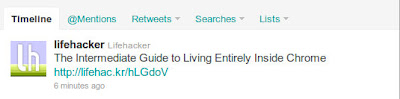 |
| Tweet |
- Log into your twitter
- Normally all the tweets will be shown to you in "Timeline" tab as shown in the above image.
- Find the tweet
- Below the tweet you'll find a time stamp (eg: 6 minutes ago)
- Click on this time stamp
- This tweet alone will be displayed
- Copy the url in the address bar of this tweet and use it as required
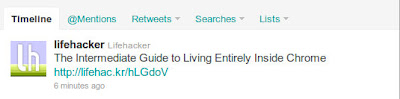
No comments:
Post a Comment